Over the past month, I have been fascinated with the Amazon Influencer program. Make money by reviewing products I already own? Yes, please! I started to see more and more people talking about it and decided it was time to give it a go. To my surprise, in my first 30 days of the program, I made almost £400 with about 10 hours of work.
In this article, I’m going to dive into how the Amazon influencer program works and how you can get started making your first commission on the platform. I honestly think this might be one of the easiest side hustles out there right now.
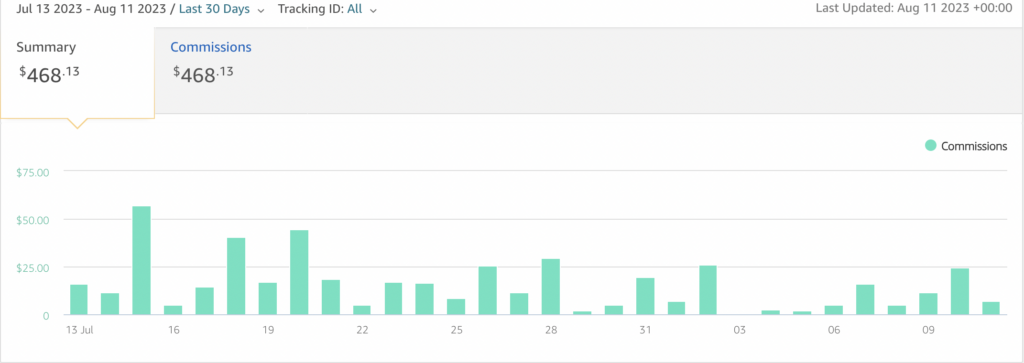
What Is The Amazon Influencer Program?
The Amazon influencer program is made up of two parts. The first is influencer shops which are only really useful if you have an audience. The second is on-site videos, which this article is about.
Influencer Shops
With influencer shops, you can send your existing audience to your “Amazon Shop” and make a commission, if they purchase something you recommend. I have been a part of this program for years and never really made any commissions as I didn’t actively promote my store.
Below you can see I used to promote my favorite books and Youtube camera setup.

However, this isn’t the best way to make money on the program and requires you to have an existing audience. With the second method, you can generate commissions with no audience at all.
Amazon On-site Videos
The other part of the program is on-site videos. These are videos displayed on the Amazon product page. If you are approved for “on-site videos” you get access to upload videos that have a chance of being featured on the product page. Sometimes the location of these videos changes but here you can see my backpack review appearing below the related products section.
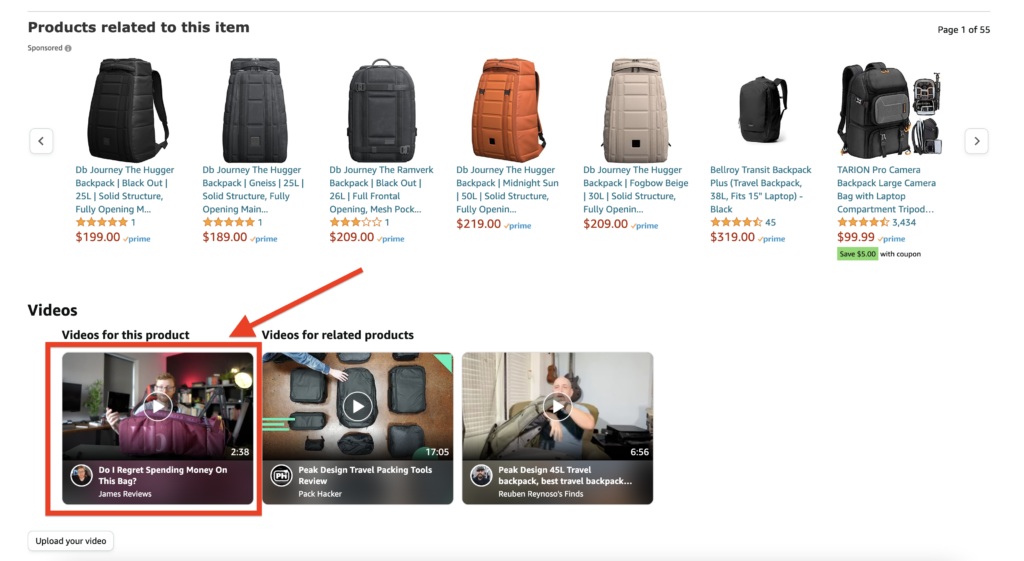
When someone on this product page watches your video before purchasing, you will then receive a commission. This is powerful because millions of people are already on these pages every single day. You just have to create the videos and don’t have to worry about building an audience.
Amazon states that “if someone clicks on your content and makes a qualifying purchase”. This is fairly vague and doesn’t give us much to go on. They used to state that the person must watch the video for 30 seconds or longer to make the commission qualify however this was recently removed. You will also have to be the last video a customer watches before making the purchase.
Now let’s take a look at how much you make from these on-site commissions.
Amazon Influencer On-site Commission Rates
Below you can the commissions available for uploading videos to the influencer program. They may seem small but many products on Amazon get 1000s of sales per day. If you can become one of the featured videos on those pages, you can make a lot of money, even with small commissions.
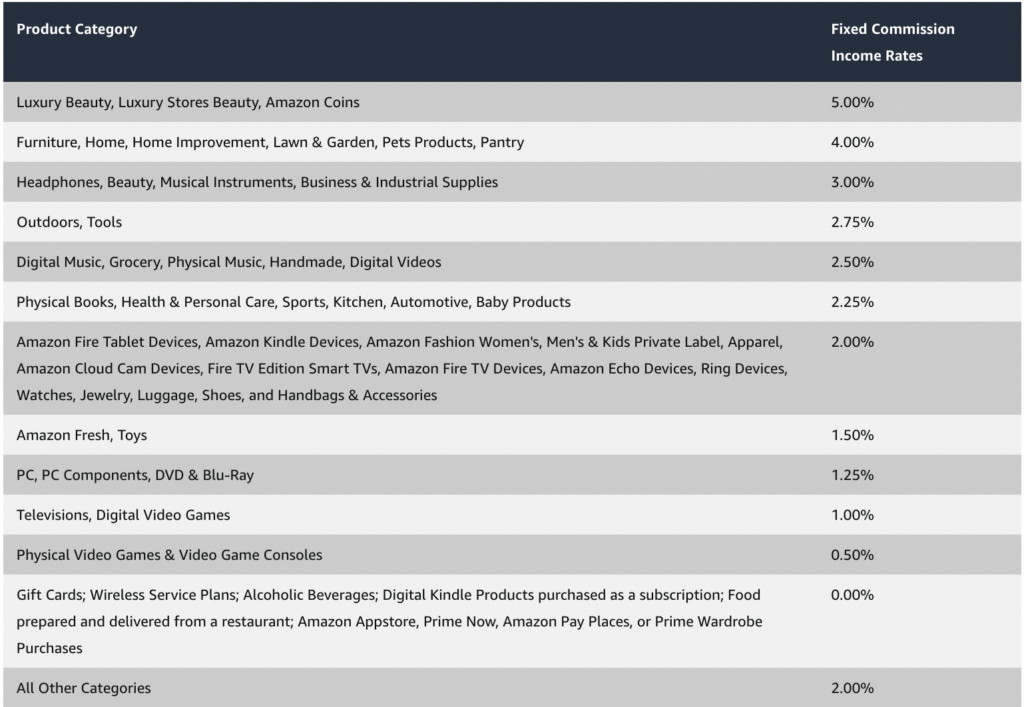
In my first month, I uploaded 126 videos in my first 30 days and made $468 (£368). About 40% of these commissions came from 3 of the videos and the rest is spread out across the rest. If you can do well on high-priced, popular products, you can make a lot of money.

Let’s look at how you can get started with the program.
How To Get Started On The Amazon Influencer Program
To get approved for these on-site videos, you will have to go through two approval steps. One allows you to get into the influencer program as a whole and the second gives you the ability to upload on-site videos.
Step 1 – Sign Up For The Influencer Program
Go to the Amazon Influencers sign-up page and create an account. You will need a social media account to link to your store. Amazon does not state how many followers you need to get approved but the bar is fairly low. People with as low as 1000 followers are getting approved. It is recommended to link to your social account with the biggest presence.

If you have an existing Amazon account you can link it, or create a new account from scratch.
On the sign up page you will be asked to add a social media account of your choice. We recommend adding the one with the most followers and engagement.
If you are using Facebook or Youtube to apply, you will get an instant response on whether or not your account has been approved. If you apply with Instagram it can take up to 5 days for Amazon give you a response. If you Instagram is your biggest following, it’s worth the wait.
Once you give them your social media information, you can then create your store page and enter your personal information.
If you’re approved you will get access to your store page on Amazon where you can start uploading your “on-site” videos.
Step 2 – Get Approved For On-Site Videos
Now that you are approved for the Amazon Influencer program, you need to get approved for on-site videos. As you can see below when you first enter your dashboard, onsite commissions are locked.

To unlock this feature, Amazon requires you to upload 3 videos which they will then review. If you get denied 3 times you cannot apply again so you want to ensure your initial videos meet the guidelines below.
Video Requirements For Approval
You can see the full list of guidelines on Amazons page but I have outlined a few of the more non-obvious ones below:
- Do not include any external links or calls to action in your video (Including asking people to subscribe, like, etc)
- Do not include any prices or promotion information in your video
- Don’t disclose any personal information e.g. Name and address on a shipping label
Avoid these and have a quick read of the full amazon guidelines and you should get approved without any problems.
I would also recommend having reasonably good lighting in your videos. It doesn’t need to look professional by any means but it should be watchable.
How To Upload Your First Videos
- Navigate to your storefront while logged in and select manage content –> video.

- In your Amazon Creator Hub, select Upload Video and select the video file on your computer.
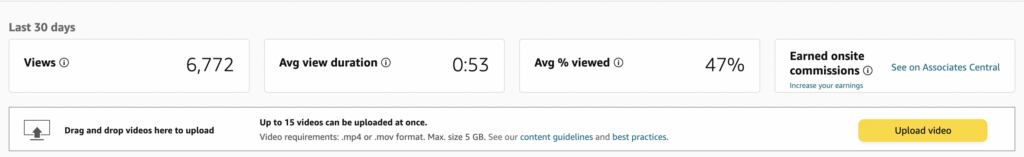
- Now you can give your video a title and tag the product showcased in the video. You can also adjust the thumbnail. Shoppers will see both the title and thumbnail on the product page so you want to make this as clickable as possible.
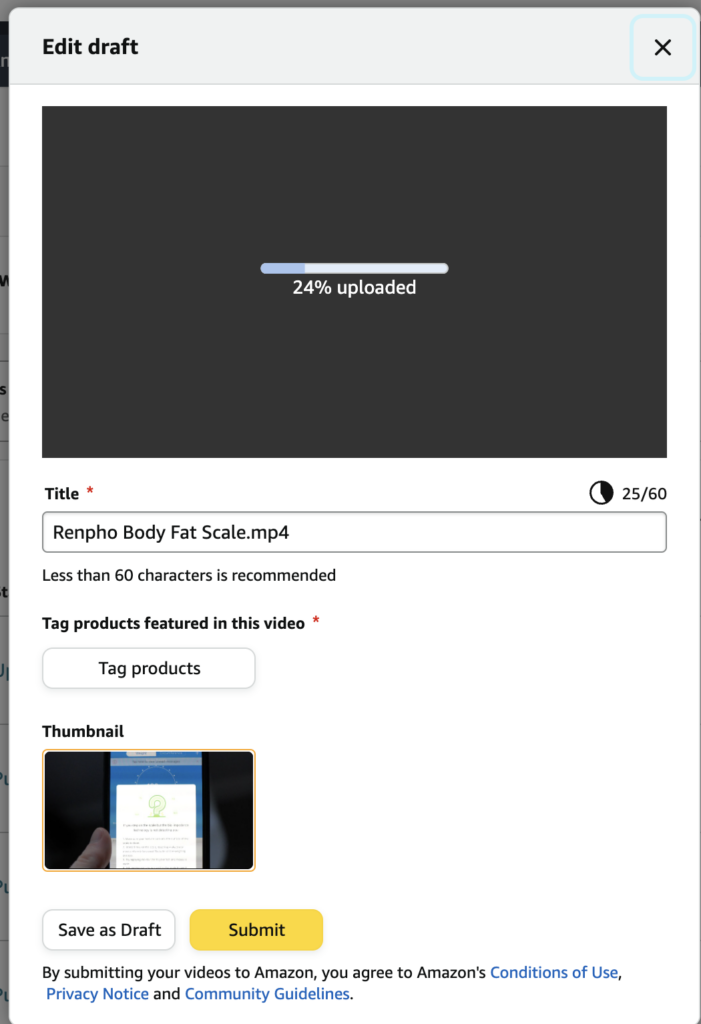
- Click on submit and your video will go into review. It usually takes about 24 hours to review and approve your video. Once it’s approved it will show as published.
When you upload 3 videos your account will then go into review for the on-site commissions. I would recommend sticking with only 3 videos until your account gets approved.
It took me about 4-5 days to get a response about my account being approved for on-site videos.
Step 3 – Upload More Content
Once your account is approved, it’s time to get to work. You can start uploading as many videos as you like. I did over 100 videos in the first two weeks. Remember, these don’t have to be scripted high production videos. Buyers simply want to hear real feedback about the product and actually see it in someones hands. Don’t overthink it.
The dashboard usually lags about 48 hours, so it can take time to start seeing views coming in on your videos.
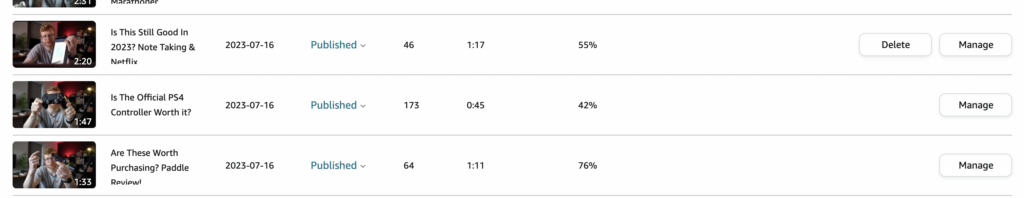
Step 4 – Check Your Earnings
About two days after you start receiving views, you should start seeing your commissions come in. You only receive the commission once the item has been shipped.
To find your commissions, select “See on Associates Central” in your Amazon Creator Hub.

This will bring you to your earnings report. Here you can see exactly how much you are making daily with the program.

If you are not seeing your earnings, you may need to change your “store” in the top right hand corner. Select the one that says “onamz” at the start. This will pull up your influencer earnings.

That’s the basics of getting started with the influencer program. As I stated before I really believe this is one of the easiest side hustles out there right now. Take advantage of it while it’s working well.
How To Film Amazon Influencer Videos Fast
A lot of people are shocked when I tell them I did over 100 videos in my first two weeks in the program. It really comes down to my set up.
I have a DSLR camera linked to an Elgato 4K camlink. This allows me to record directly to my computer in OBS. You can find more about this set up here.
I don’t script or edit the videos. Everything is one take and most videos are 2 to 3 minutes. I line up all the products I’m filming beside me and run through them as fast as I can.
I then simply upload these raw files to Amazon. For the thumbnail I take a screenshot from the video and use it.
This workflow has been extremely fast and allows me to get reviews out very quickly. As someone who is doing this on the side, I didn’t want to spend too much time creating elaborate videos.
How To Get More Products To Review
If you’re like me you may run out of products to film rather quickly. There are a couple of easy ways to get more products to review.
Friends & Families Houses
After you have covered everything you own from Amazon, it’s time to start taking a look at what your friends and family have. For example, my dad has a garage full of power tools that I reviewed. There is so much stuff on Amazon that most people have at least 30+ items you can review in their house, even if they weren’t originally purchased on Amazon.
Buying Products
Many people buy products in the program solely to review. If you are doing this I would be looking for products that have high volume and a low number of videos already on the product page. People have said they are profitable by doing this.
Alternatively, you could buy the products, review them and sell them again for 90% of the price you paid. This way, you only have to make 5-10 commissions before making your money back.
Sponsored Posts
Once you start doing well in the program, you will find that brands start reaching out to you, looking you to create videos for their products. Theyw will send you these products for free. Some people even charge the brands to make the video and post it. This can be a great way to make extra income.
Questionable Methods To Scale Your Earnings
All of the above methods are legit ways of getting more products for the influencer program. However, the more time you spend doing this, the more shhady practices you will see people doing.
Some of these methods I have seen are:
- Hiring other people to record videos and upload them to your page
- Going to stores such as Walmart or Tesco and shooting videos of products on the shelves
I don’t recommend utilising these methods as it may result in your account getting terminated.
Setting Up Amazon Influencer In The UK
Unfortunately, the UK Amazon site does not have on-site videos. However, that doesn’t mean you can’t take part in the Influencer Program. When signing up, simply create your account on Amazon.com rather than .co.uk.
As long as the product you are reviewing is on the US version of Amazon you are able to upload your reviews and make commissions.
You may have noticed my commissions are in $ rather than £. Just add a UK bank account to your profile and Amazon will convert your commissions to pounds and send them directly to your account.
Do I Have To Appear On Camera For The Amazon Influencer Program
No, you do not have to appear on camera in your review videos. Plenty of people including myself, upload videos without appearing on camera. A lot of times I will use my iPhone to record the videos. I simply point at the product and record.
However, I do have to say that videos where I am sitting down, recording on my DSLR camera have seemed to do much better in terms of views and commissions.
If you are going to avoid showing your face, I would recommend purchasing a chest mount to hold your phone. This allows you to use both hands while talking and showing the products, making your videos much better than your competitors.
Final Thoughts
Overall the Amazon influencer program is a great way to make some extra money online. You can do it with all the products you currently own and anything you buy in the future. This should get you to a few hundred per month in commissions. If you want to take it further, you can start purchasing products for the purpose of reviewing them and scale up your income.
Let me know if you are doing the Amazon Influencer program and what sort of results you have been getting down in the comments.





Hi James,
Great info on the program, however im having some issues when linking my facebook account. I follow the steps and it says my account is connected but when i click the final button i get this error message.
“Oops! You don’t currently have a live Facebook page attached to your account. Please update your account or apply using an alternative social media option.”
Did you have any issues when first signing up and do you know how i get round this?
Mark
Hey Mark
I have never had this issue but I also haven’t tried to sign up with FB. Is there another social media you could try?
Hi Mark,
Did you figure out how to solve this? I’m getting the same error.
Hello
Bank accounts is fine fill in from any place but How about the tax application form cause Amazon want us to fill the tax form so we don’t miss the payment.